What is a SKU on Etsy?
Wondering what SKU means for your Etsy listings? We give you a simple rundown of what a SKU is on Etsy and how you can use it to your advantage.
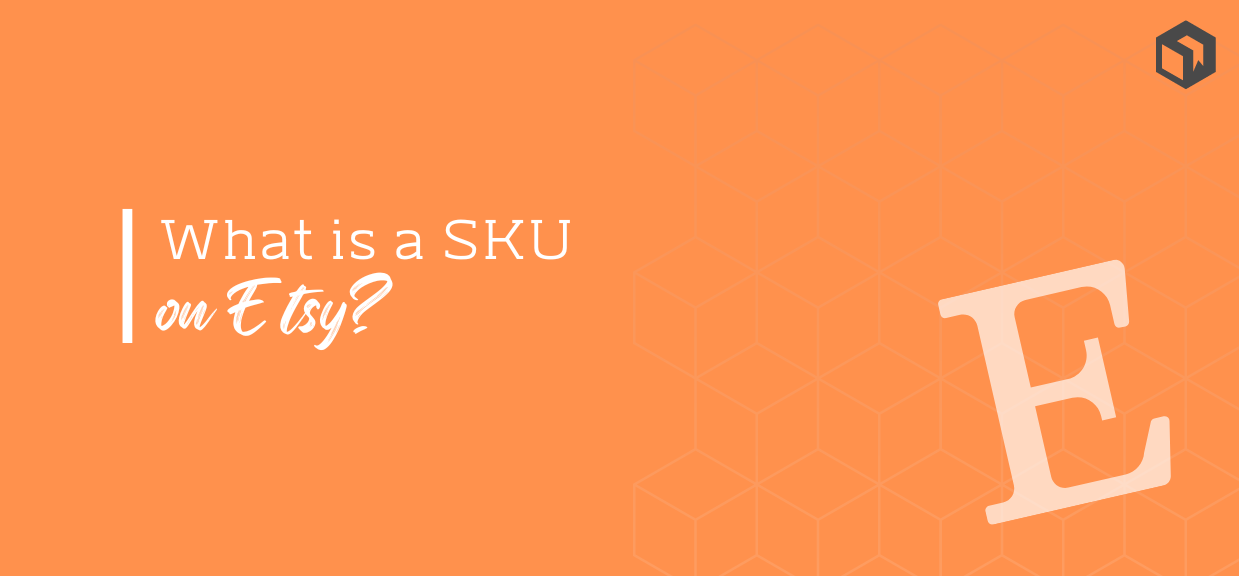
If you’re wondering what a SKU is and how it can be used on Etsy, you’ve come to the right place. In this article, we’ll give you a simple rundown of what a SKU is, what it’s used for (both on Etsy and as part of your maker process), and (most importantly) how you can use it to your advantage.
Ready to take your Etsy store to the next level?
Discover how Craftybase is the Etsy inventory software you've been missing out on: track raw materials and product stock, COGS, pricing and much more. It's your new production central.
What is a SKU?

Let’s start with what a SKU is. SKUs are shorthand for “stock keeping units.” and are pronounced “skee-yoo.”
In the ecommerce world, a SKU is a code that uniquely identifies a product. For our purposes as Etsy sellers, we can use SKUs to keep track of products and product variants in our shops.
It’s basically a code that you assign to each product you sell, and it can be used to help you organize and keep track of your Etsy listings.
A SKU can be any combination of letters and numbers, but it’s typically a shorter code that’s easy to remember and use.
For an example, let’s say that on Etsy you may make candles in various fragrances and sizes. A sample of your stock list may look something like this:
📦 Jar Candle: Medium Lemongrass
📦 Jar Candle: Large Lemongrass
📦 Pillar Candle: Large Cinnamon
📦 Pillar Candle: Medium Lemongrass
Using lengthly names like the ones above for your Etsy inventory management can be prone to human error as you are relying on the characteristics of each of your products to identify them.
If you read the name slightly incorrectly, you may be packaging up a Medium Lemongrass rather than a Large, or making a batch of the wrong candle format which can be quite a costly mistake!
Let’s now improve our product list by creating some SKUs for each product.
📦 JCML - Jar Candle: Medium Lemongrass
📦 JCLL - Jar Candle: Large Lemongrass
📦 PCLC - Pillar Candle: Large Cinnamon
📦 PCML - Pillar Candle: Medium Lemongrass
The SKU code here was generated by using the first letter of each word in the title. You might find that this extremely abbreviated method takes out too much of the description for the product, so let’s try adding a couple more letters to the code and some hyphens to improve the SKU code further.
📦 JC-MED-LEM - Jar Candle: Medium Lemongrass
📦 JC-LRG-LEM - Jar Candle: Large Lemongrass
📦 PC-LRG-CIN - Pillar Candle: Large Cinnamon
📦 PC-MED-LEM - Pillar Candle: Medium Lemongrass
A good SKU code is one that is quick to read and write, but also is one that can be “read” in some way by all members of your team so there is always a balance to be found. You’ll also want to make sure that you are consistant with the naming structure you have developed and use this reliably for each new product you create going forward. We have more guidelines on how to create good SKUs for your Etsy business here.
Why do handmade sellers need SKUs?
SKUs can be useful for handmade sellers in a few different ways. First, if you sell through multiple channels (like Etsy and your own website), SKUs can help you keep track of your inventory. That way, if a product sells out on one site, you can easily see that it’s still available on another.
SKUs can also help you stay organized within Etsy itself. If you have a lot of products, it can be difficult to keep track of everything without some kind of system. SKUs can help you do that by allowing you to quickly locate a product based on its code.
Why Use a SKU on Etsy?
Using a SKU on Etsy is optional, but we recommend it if you have a large inventory or if you plan on selling your products in multiple places (including brick-and-mortar stores).
Having a SKU for each listing can help you keep track of your inventory levels, so you always know what’s in stock and what needs to be reordered. It can also help you quickly find specific listings in your shop.
How to add a SKU to your Etsy product listing
To add a SKU number to your listing on Etsy, navigate to your Listing edit page then scroll down to the section called “Inventory and pricing”. In this section, you’ll find a textbox called SKU.
This is the box you’ll want to enter in the unique code you have decided on. Once you have your SKU in place, ensure you click the Publish button to save.
Including SKUs as part of your Etsy production process
Once you have your Etsy SKUs worked out, you’ll want to make sure that you implement them in every step of your process.
Product Labelling: Ensure each physical product you create is labelled with its SKU. This will help to keep track of what’s what as your products move through your studio.
Production Tracking: As you work on batches of products, use your SKUs to identify what’s being worked on. This will help you keep on top of your production and avoid mix-ups.
Shipping: When products are shipped out, include the SKU on the packing slip or label. This will help you keep track of exactly what was sent out to the customer.
Order Management: When orders come in, use the SKUs to keep track of what was sold on Etsy and what needs to be made.
Inventory Management: Use your SKUs in your inventory management system. This will help you keep track of what’s in stock, what needs to be made and what materials need to be reordered.
Creating SKUs for your Etsy products
Now that we’ve discussed why you might want to use SKUs for your products, let’s talk about how to create them.
There’s no one right way to create SKUs. The important thing is to come up with a system that makes sense to you and that you’ll be able to stick to.
One approach is to start with the product’s name or title and then add on a few numbers or letters to make it unique. For example, if you’re selling a bracelet called “Garden Party,” your SKU might be “GPBR-01.”
Another approach is to use a combination of the product’s category, materials, and other attributes. For example, if you sell a bracelet made with glass beads, your SKU might be “GBRG-01.”
Finally, you could also just use a simple numbering system for all your products. For example, your first bracelet might be “BR-01” and your second bracelet might be “BR-02.”
Ensure that your SKUs are understandable
You’ll want to ensure that you incorporate all the variant attributes that describe your products: think size, color, type, format etc.
It’s often not a good idea to use obscure codes that need to be deciphered unless these are very familiar to everyone in your team. An example of this would be color codes (i.e 66 for Coral Pink, 45 for Bright Green). If these numbers are so familiar that everyone knows immediately what they mean, then by all means use these in your SKU codes as they will mean you can have very compact code.
If everyone now needs to have a color chart pinned to their workspace to figure out what color to make or pack then this may not be the best option for your code and you might be better with an abbreviation of the color instead (i.e. CPINK or CORALPINK).
Arrange your SKU code by attribute importance
The second thing that makes a good SKU code is structuring your code in order of importance of characteristics. You’ll want to think for each product group what is the defining attribute of the product and put this at the front. This way you’ll be able to read it from left to right and narrow down the exact product in this way.
For example, if you make candles the format of the candle may be the most defining factor: pillar, taper, votive or jar. From here, it may then be the fragrance and then finally the size.
A SKU for a candle maker that is ordered by attribute importance may therefore be: PILLAR-LAVENDER-2INCH
Don’t use letters that can be misread
You’ll want to try and avoid using the letter O in isolation as it can be often mistaken as a zero. If it is located in a word based SKU then this is fine as it can be derived that it is a letter and not a digit (for the candle example above, VOTIVE-LAVENDER-SML would be fine as it is clear that the O in Votive is a letter).
Stick to alphanumeric SKU codes
Using characters like “ / > < * in your codes can sometimes cause issues in spreadsheet programs, so to prevent odd formatting you’ll be best to avoid these.
Spaces can also be problematic for similar reasons - you’re best to try and join together words and phrases in your SKU using either an underscore (_) or a dash(-).
Keep it simple
When coming up with a SKU system for your products, it’s important to keep it as simple as possible. A complicated system will only make it harder for you to keep track of your inventory.
Use a consistent naming structure
To make things easier on yourself, it’s important to use a consistent naming structure for all of your SKUs. This will help you quickly identify and locate specific listings in your shop.
Make it memorable
You’ll want to make sure that your SKU codes are easy to remember. This way, you and your team can quickly identify listings when packaging orders or doing inventory checks.
Use hyphens to improve readability
Adding hyphens to your SKU codes can help improve their readability, making them easier to identify at a glance.
Avoid using special characters
Special characters can often cause problems when trying to input SKU codes into system. For this reason, we recommend avoiding their use altogether.
Generating Etsy SKUs using the Craftybase SKU Generator
Creating SKUs manually in a spreadsheet can work if you only have a few products, but as your catalog grows, managing codes by hand can quickly become time-consuming and error-prone.
To simplify the process, try using our SKU Generator — a free tool designed to help makers quickly generate structured and consistent SKUs. You can input product and attributes to instantly create unique codes to create your own naming system.
Once you’ve generated your SKUs, simply add them to your Etsy product listings:
Go to the Listings tab in your Etsy Shop Manager.
Click on the product you’d like to edit.
Scroll to the Inventory and pricing section.
Enter your newly generated SKU in the SKU field.
Click Publish to save your changes.
While you can simply create SKUs one by one as you need them, if you sell many products, you might find it helpful to use a spreadsheet to generate your SKUs. That way, you can easily keep track of everything in one place.
To do this, simply create a column for SKUs in your spreadsheet and then use a formula to generate a unique code for each product. For example, you could use the concatenate function to combine the product’s name and ID number.
Once you have your SKUs generated, you can then add them to your product listings on Etsy.
Just go to the “Listings” tab and click on the product you want to edit. Then, scroll down to the “Inventory and pricing” section, and in the “SKU” field enter your new code. Don’t forget to hit the Publish button to save the changes.
Manage your SKUs and products using Craftybase
Craftybase is the leading inventory and production management software for creative businesses. With Craftybase, you can easily track your SKUs, products, and materials, as well as generate reports on your sales and production.
What’s more, Craftybase integrates directly with Etsy, so you can automatically sync your listing data and inventory levels between the two platforms. This makes it easy to ensure that your SKU codes and inventory levels are always up-to-date.
Click here to start your free 14 day trial
Conclusion
Hopefully this article has given you a better understanding of what a SKU is on Etsy and how you can use them in your Etsy business!
