How do I download a report of my sales and orders from Etsy?
We walk you through how to get the sales and order data you need from Etsy's reporting and downloading options in our comprehensive guide.
For many small business owners, Etsy has become a the platform for selling handmade goods, vintage items, and craft supplies.
To truly maximize your success on Etsy, it’s absolutely critical to keep a close eye on your sales and order data. Not only does this information help you track your performance over time, but it also provides valuable insights into customer behavior and product trends that you can use to grow your maker business.
Etsy unfortunately doesn’t provide many financial reports for sales and orders, so the most popular option is to generate a CSV export of your data and then use this to filter and sort to obtain the tallies you are after in a spreadsheet.
Ready to take your Etsy store to the next level?
Discover how Craftybase is the Etsy accounting software you've been missing out on: track raw materials and product stock, expenses and revenue, COGS, pricing and much more. It's your bookkeeping BFF.
In this comprehensive guide, we’ll walk you through the steps to download a report of your sales and orders from Etsy using the CSV method.
Whether you’re a seasoned seller or just starting out, this post will equip you with the knowledge you need to access and leverage your Etsy data effectively (it will be fun, trust me! 😉).
Why You Need to be on top of your Etsy Sales and Orders
Before we jump too far into the “how,” let’s briefly discuss the “why” of keeping an eye on your sales stats.
Understanding the importance of sales and order data can motivate you to make this a regular part of your handmade business strategy. Here’s a couple of reasons to consider:
Track Your Sales Performance: This is the obvious one, but still needs mentioning - by regularly reviewing your sales data, you can identify patterns in your business’s performance, pinpointing seasons of high demand, and adjusting your strategy accordingly. Without knowing exactly what is going on, you’re effectively running your business blindfolded.
Improve Inventory Management: Order reports provide insights into which items are selling quickly and which aren’t, helping you manage your inventory more efficiently, and most importantly know what you need to make and order and when it is best to do it.
Enhance Customer Service: Detailed order data allows you to see recurring customers, trends or seasonal spikes, enabling you to understand and optimize to best serve your customer.
Optimize Your Product Listings: Sales reports can indicate which product listings are performing well and which might need tweaking in terms of SEO, pricing, or descriptions.
The (Easy) Step-by-Step Guide to Downloading Your Etsy Reports
Outlined below is a simplified process to access your sales and order information on Etsy:
Step 1: Access Your Shop Manager
- Firstly, you’ll want to navigate to your Shop Manager page by clicking on the icon in the top right hand corner.

- Next, click on the Settings option in the left hand side of the page.
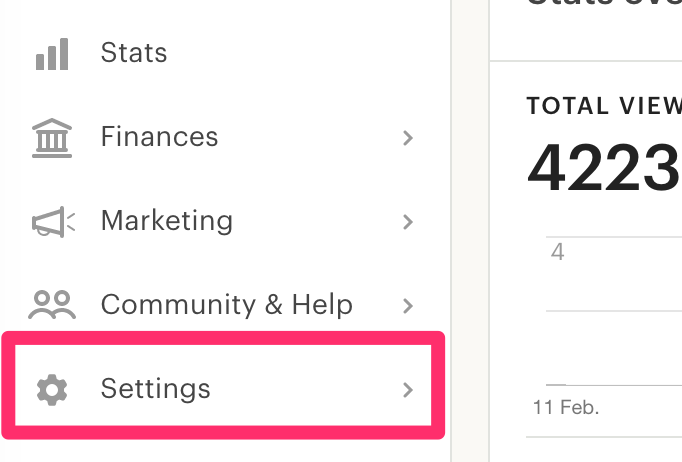
- Once the sub-panel opens, you’ll want to now click on the Options item that appears (it will be the third option down in the list).
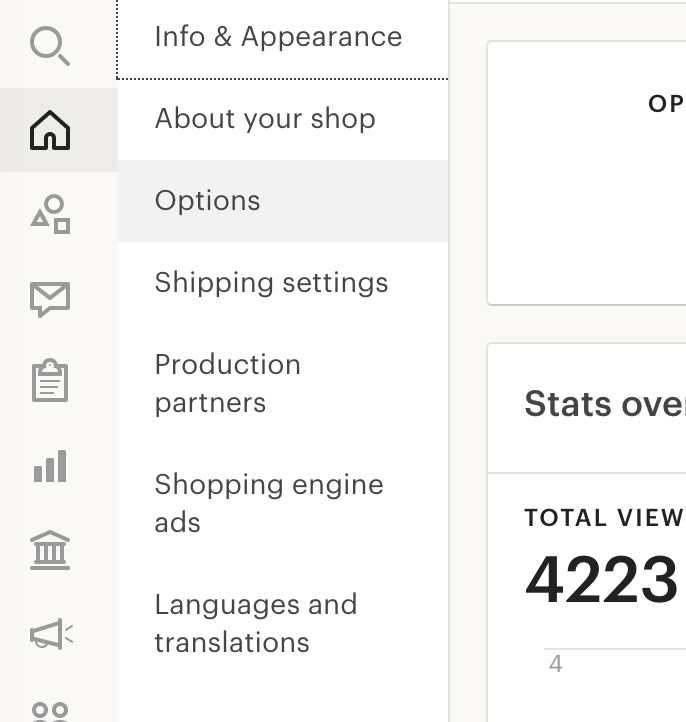
- You’ll now be at your Shop Options page. This gives you a variety of different settings, one of which being a Download Data tab that you’ll want to click next. Etsy allows you to customize this range, so you can get data for a specific period that interests you.
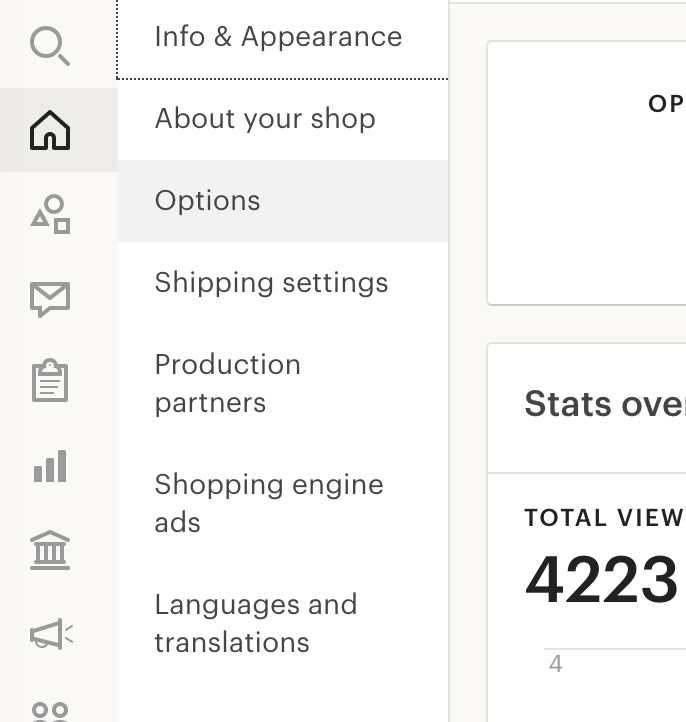
- Next, you’ll want to select a couple of configuration options on the page that appears to ensure that you download the correct data. Under What type of CSV would you like to download? you’ll want to select Orders.
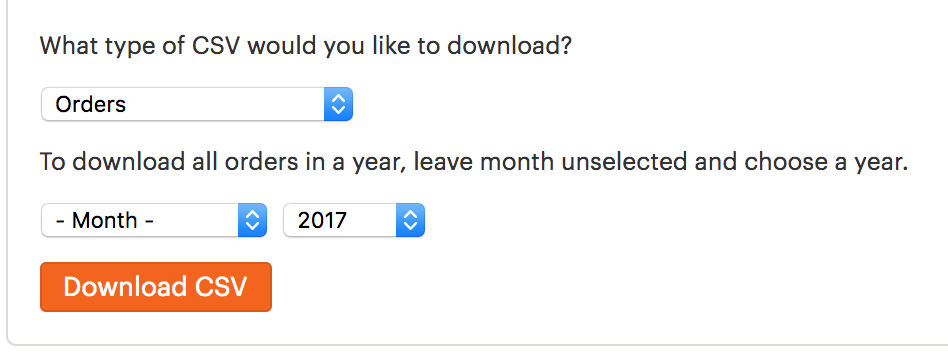
Tip: If you want to see the individual products sold, you’ll want to instead select Order Items here.
To ensure that you download all orders for the year, leave the Month dropdown as the default of -Month- and set the year dropdown to the year you are after.
After selecting the report type and date range, click on the “Download CSV” button. Etsy will generate the report and download it to your computer in a CSV format, which you can open using spreadsheet software like Microsoft Excel or Google Sheets.
When the file has fully downloaded, open by double-clicking, or use the Open… menu in your spreadsheet program.
Making the Most of Your Etsy Data
Once you’ve downloaded your sales and order reports, the real work begins. Analyzing this data can reveal actionable insights that drive the strategic decisions of your business. Here are a few tips for getting the most out of your Etsy data:
Analyze Trends Over Time: Look for patterns in your sales data. Do certain times of the year bring more orders? Are some products consistently top sellers?
Monitor Customer Purchasing Behavior: Use order reports to understand your customer’s preferences. This can help you tailor your product offerings and marketing messages.
Adjust Your Inventory Based on Demand: Keep an eye on which products are selling fast and stock up accordingly. Conversely, consider phasing out items that aren’t moving.
Improve Your Marketing Strategy: Understanding which products are popular can also guide your promotional efforts. Focus your marketing on high-demand items to boost sales.
Introducing Craftybase: Your Complete Etsy Reporting Solution
While Etsy provides a wealth of data, manually downloading and analyzing reports can be time-consuming. That’s where tools like Craftybase come in. This software integrates with your Etsy account to automatically generate sales and order reports, saving you time and effort.
Craftybase’s accounting and bookkeeping features offers a range of features beyond just report generation, including inventory management, cost tracking, and profit analysis. By automating the tedious aspects of managing your Etsy store, you can focus on growing your business and making more sales.
So, what are you waiting for? Give Craftybase a try (for free, no CC required) today ➝
In Conclusion
As we have discussed, Etsy’s reporting and downloading tools can provide valuable insights into your business’s performance, customer behavior, and product trends - that is, as long as you know where to look.
By regularly downloading and analyzing these reports, you can make informed decisions that drive growth and success for your shop.
Whether you choose to use Etsy’s built-in reporting or Craftybase, understanding and leveraging your sales and order data is crucial for any Etsy seller.
I really hope this has been an eye opener for your handmade business and you have been inspired to start tracking and keeping an eye on your numbers. Feel free to get in touch if you have any questions about how best to get the most out of your Etsy data!
