How To Find Your Etsy Shipping Label Totals
We show you how to locate and download totals for your spend on Etsy shipping fees.
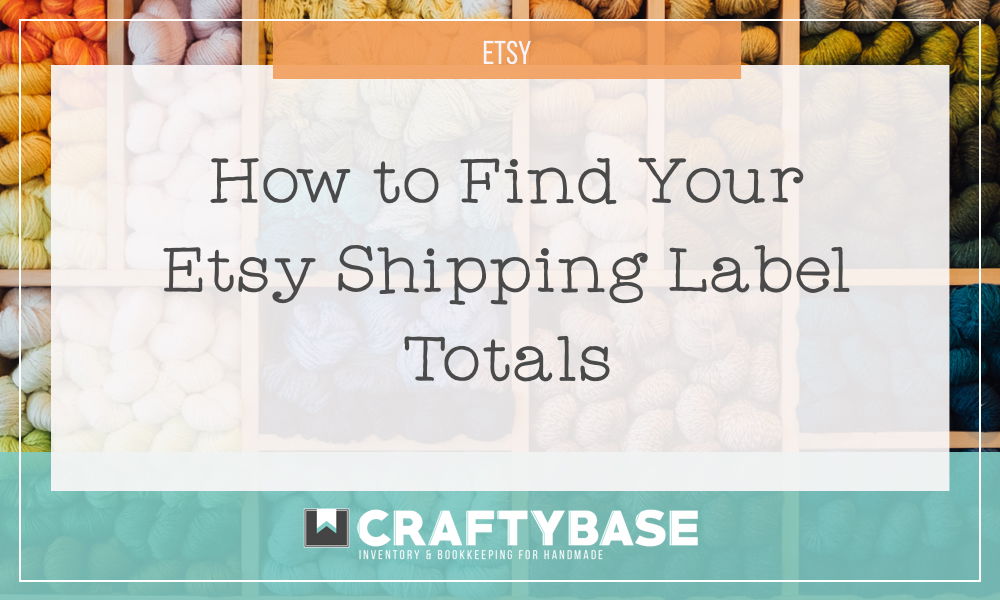
Struggling to find out how much you spent on shipping labels this year through Etsy? Although the new Payment Account pages for Etsy are great for some high level statistics, for other data that you might need such as shipping label totals unfortunately they are a little lacking at present.
Ready to take your Etsy store to the next level?
Discover how Craftybase is the Etsy inventory software you've been missing out on: track raw materials and product stock, COGS, pricing and much more. It's your new production central.
To find a total of how much you spent on Etsy Shipping Labels, you can follow these instructions:
- Navigate to one of your open or recently shipped orders
- Click on the icon that looks like a mailtruck (this is the same process where you’ll normally purchase a new shipping label, however we won’t be going through the whole flow here).
- Once you get to the New Shipping Label page, you’ll see a “Looking for FedEx Labels? Click Here” link.
- Click this link and this will take you to the old shipping label interface.
- From here, click on the tab called Purchased Labels, then Summary and then finally “View by Month”.
- You’ll then be taken to a page that will allow you to download each individual month as a CSV file, or as a yearly summary. This file can be opened in any spreadsheet program.
Looking for an easier way? Craftybase Inventory + Bookkeeping is designed for handmade sellers just like you and features automatic, daily importing from Etsy. Using our software, you’ll be able to generate your total shipping label cost at the touch of a button. Free 14 day trial available →
