Improvements to your sales channel connections in Craftybase
We have a couple of small, but very useful, enhancements to your sales channel connections in Craftybase.
To kickstart the week, we have a couple of small, but handy, improvements to your Craftybase sales channel connections 🎉.
Ready to take your Etsy store to the next level?
Discover how Craftybase is the Etsy inventory software you've been missing out on: track raw materials and product stock, COGS, pricing and much more. It's your new production central.
Let’s take a look at them now:
New! Automatic Updates Setting
Switch off automatic imports for any of your sales channels - this is a new optional setting that will allow you to pause importing for certain channels for any length of time.
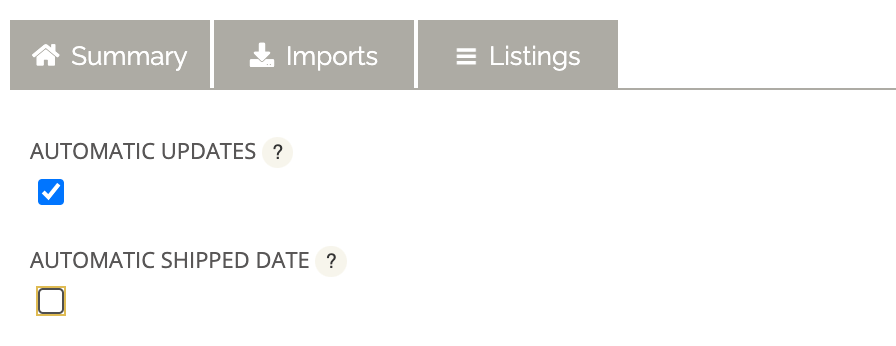
This can be useful if you’d like to temporarily freeze your stock numbers in Craftybase if you are cycle counting or stocktaking your products and materials.
New! Automatic Shipped Date Setting
This new setting is designed specifically for situations where either the sales channel doesn’t provide shipping dates, or if you are using a POS system for offline sales (such as Square or PayPal at a market).
Switching this setting on will automatically set your shipped date to be the same date as the order’s placed date, saving you lots of time in finding these orders and setting these dates manually.
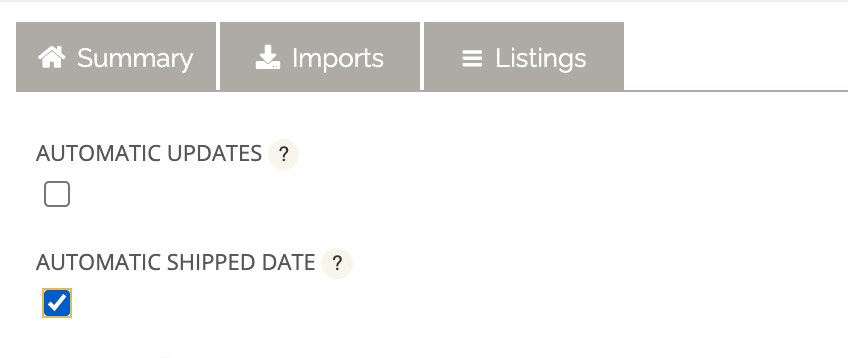
New! Automatic Location Setting for imported orders
This change will allow you to set a location for every order that is imported from a specific sales channel. This setting is really useful for situations where you’d like to fulfil the imported order from a different location, such as warehousing solutions like Amazon FBA.
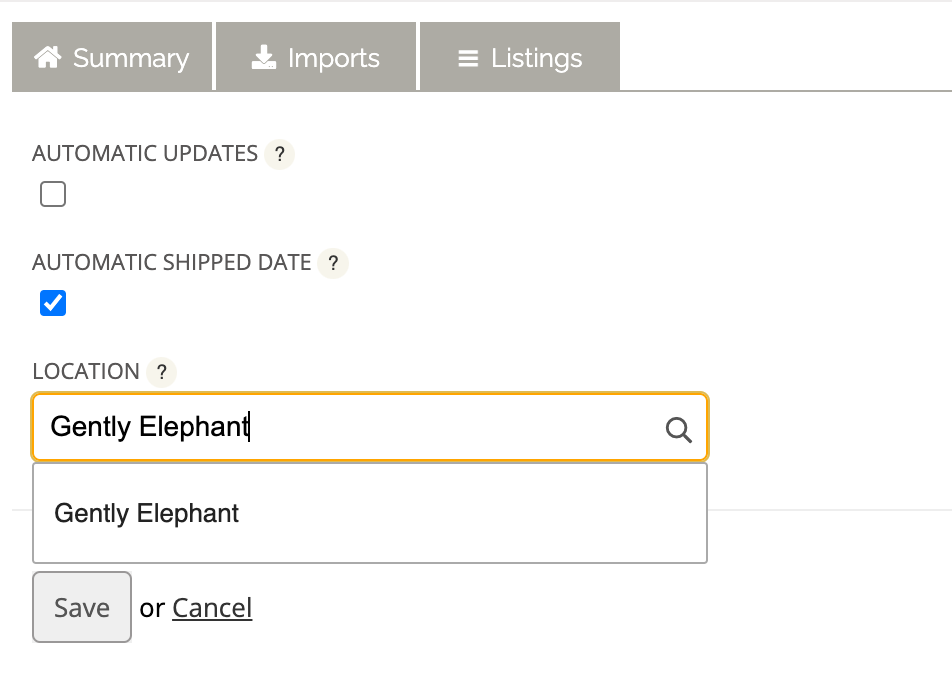
Hope you enjoy the new sales channel importing changes. If you need further details on how any of the above settings work, please see our newly updated help article here:
Feel free to get in touch with us via support if you have any questions! 💕
